In my younger days, my practice tools included sticks, a drum pad, pencil, paper, a metronome and a cassette recorder. These days, I still have my sticks and pad but the only other practice tool I need is my phone. For under $30.00 I now own a metronome with infinite features, looping software that can change pitch and speed of recordings and several digital recorders with the ability to convert to any file format, save to Dropbox and send files by text message or email. My generation has lived through the Commodore 64, Windows 3.1, the invention of the iPod and the emergence of the smartphone. Because we've been witness to this incredible progression of technology we have a unique appreciation for the technology at our disposal--especially when it relates to music.
I have three apps on my phone I use every day: a metronome, a looper and a digital recorder. Let's start with the most important tool in a drummer's toolbox: the metronome.
The Metronome:
A metronome is the most valuable tool for every drummer. The "Polynome" metronome is one of the most advanced metronomes on the market and it comes with a robust set of features. Rather than going into detail about everything this metronome can do (and it can truly do anything) let's talk about how it can be used effectively to make you a better drummer.

The Looper:
The looping software that I use is called The Amazing Slow Downer. It has been around for a while and works well. It is an amazingly flexible practice tool that can help your practice sessions in a number of ways.

The Recorder:
Using a recorder app is the best way to evaluate the accuracy of your own playing. Listening to a recorded performance of yourself is like putting your playing under the microscope--it allows you to focus on the tiny details. Once mistakes become obvious they are easy to fix! There are two types of recorders (audio and video) and both are available on most smart phones. Audio and Video recorders each have their advantages and disadvantages. Let's start with audio recorders:
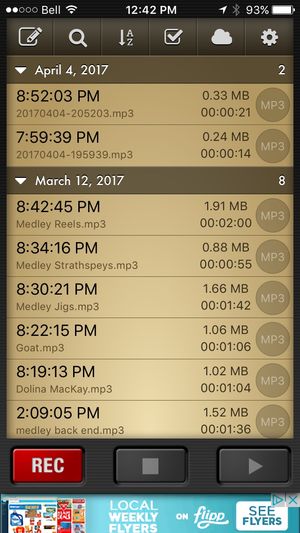
Most phones usually come with video recorders as well. Video is better than audio in some ways but in others it can be a little less convenient. Video is much better at conveying details such as stick heights and technique issues but the files can be so large that distribution can be problematic.

If there are any other pieces of technology out there that any of you find useful as a practice tool, I would love to hear about them. Technology, if used correctly, can be a huge help in the practice room. Have fun with your practice apps and happy drumming!
I have three apps on my phone I use every day: a metronome, a looper and a digital recorder. Let's start with the most important tool in a drummer's toolbox: the metronome.
The Metronome:
A metronome is the most valuable tool for every drummer. The "Polynome" metronome is one of the most advanced metronomes on the market and it comes with a robust set of features. Rather than going into detail about everything this metronome can do (and it can truly do anything) let's talk about how it can be used effectively to make you a better drummer.

- Time Check: The most common use for a metronome is when it is used to check your timing. Are you speeding up? Are you slowing down? Are you able to play well along with the "click"? No matter what instrument you play you should be able to keep time with a metronome and if you can't you don't belong in a musical ensemble, let alone a drum corps!
- Progress Tracker: The metronome can also be used to track your progress as you attempt to increase your tempo for rudiments, a tricky score passage or a technique exercise. If you're able to play hand to hand ratamacues at 60 bpm and the next week you notice you can do them at 70 bpm, you'll know you're improving!
- Feel Check: Many metronomes come with a "swing" feature that allows you to swing regular eighth or sixteenth notes. This is very valuable when practising a march for instance as the march style is always played with a swing feel.
- Subdivision Check: A metronome is the perfect tool for teaching subdivision of the beat (the splitting of the beat into equal parts). Learning how to subdivide is one the the most important skills pipe band drummers can learn as we switch between duplet, triplet, quadruplet and sextuplet subdivisions several times in every line of our drum scores.
- Set Standards: In my own pipe band organization we have developed a set of standards for rudiments that must be met at each grade level. All students are given a list of rudiments appropriate for their grade and, before advancing to a band, must perform them for an instructor (to a metronome) at the assigned tempo.
The Looper:
The looping software that I use is called The Amazing Slow Downer. It has been around for a while and works well. It is an amazingly flexible practice tool that can help your practice sessions in a number of ways.

- Any looping software will allow you to choose a specific chunk of music and loop it indefinitely. This feature is perfect for practising problem spots and saves constant scrubbing or rewinding of a particular section.
- Most looping programs allow you to either change the speed of a recording without changing the pitch or change the pitch of the recording without changing the speed. This feature is helpful by allowing pipe band drummers to:
- Change the tempo of pipe tunes for solo competition practice
- Change the speed of recordings from your lead drummer
- Begin learning scores slowly before working them up to performance tempo
- Looping apps also allow a lead drummer to send out ONE recording of scores played by every drummer in the organization (massed band scores). The drummers at each level can then learn that score at a speed that works best for them.
The Recorder:
Using a recorder app is the best way to evaluate the accuracy of your own playing. Listening to a recorded performance of yourself is like putting your playing under the microscope--it allows you to focus on the tiny details. Once mistakes become obvious they are easy to fix! There are two types of recorders (audio and video) and both are available on most smart phones. Audio and Video recorders each have their advantages and disadvantages. Let's start with audio recorders:
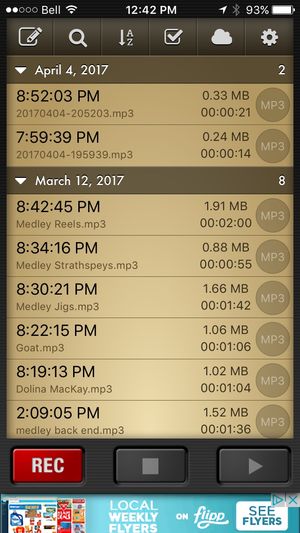
- Audio recorders usually come pre-installed on your phone. The audio recorder above: Voice Recorder Pro is a free app.
- Most voice recorders are intuitive (easy to use). There is usually a big red "record" button displayed prominently and all you have to do it click it and you're recording!
- Audio files are small and easy to distribute by email or text
- Most voice recorders allow you to text or email the audio files from within the program
Most phones usually come with video recorders as well. Video is better than audio in some ways but in others it can be a little less convenient. Video is much better at conveying details such as stick heights and technique issues but the files can be so large that distribution can be problematic.

- Recording video of a practice session provides much more detail than an audio file. Elements of playing such as stick heights, posture, grip and stick bounce are on full display
- Taking a video of a drum corps is the easiest way to identify problem areas (for example if one drummer out of eight is playing a right flam instead of a left it immediately "pops out" at you when watching the video
- Video, unfortunately, is a complete space hog and will fill up the memory on your phone quickly. If you do use your phone for video, always remember to transfer it to an external hard drive or memory stick regularly to keep your phone memory free.
If there are any other pieces of technology out there that any of you find useful as a practice tool, I would love to hear about them. Technology, if used correctly, can be a huge help in the practice room. Have fun with your practice apps and happy drumming!
